进行操作前请先查一下你的网卡叫什么名字,可以用ip addr或者ifconfig,会列出系统所有的网卡,第一个一般是localhost(本地环回),它的名字叫lo,下面的是其他网卡,有线网卡一般叫enp3s0之类的名字。知道了网卡的名字,接下来我们要去配置它。
首先要先要获取root权限,这样我们对配置文件才有写权限。
Debian系 以UbuntuServer 16.04为例
它的配置文件是/etc/network/interface 我们使用 vim 来编辑这个文件。
在本地环回下新建网卡配置为 static 或者 dhcp
如果使用静态IP,我们要配置这几个值:
auto yourNIC
iface yourNIC inet static
address xxx.xxx.xx.xx
netmask xxx.xxx.xx.xx
gateway xx.xxx.xxx.xx
dns-nameservices x.x.x.x x.x.x.x
如果该网卡是无线网卡,需要添加:
wpa-ssid yourssid
wpa-psk yourpasswd
# This file describes the network interfaces available on your system
# and how to activate them. For more information, see interfaces(5).
source /etc/network/interfaces.d/*
# The loopback network interface
auto lo
iface lo inet loopback
# The primary network interface
auto enp3s0
iface enp3s0 inet static
address 192.168.8.250
netmask 255.255.255.0
gateway 192.168.8.1
dns-nameserver 192.168.8.1
#or dns-nameservers 8.8.8.8 8.8.4.4
示例文件配置 如下图
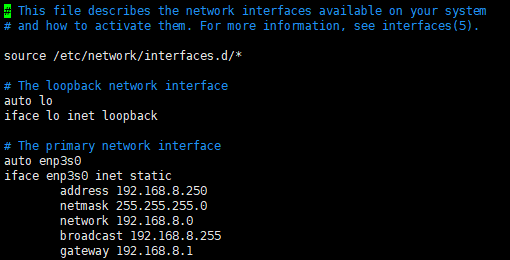
网卡生效
在网上查了下大家都说/etc/init.d/networking restart可以让网卡重启并生效,我自己试了下好像并不能让新配置的ip生效。需要重启系统才能让设置生效。可以通过启动关闭网卡来设置生效。ifdown -a && ifup -a
Redhat系 以CentOS 7.1为例
与Debian系不同,需要修改/etc/sysconfig/network-scripts/下的文件。这个文件夹下不少文件,需要修改的是ifcfg-XXX的文件,这个名字和上面写的差不多。本地环回叫lo,有线网卡ensxx、enp0xxx之类的名字。
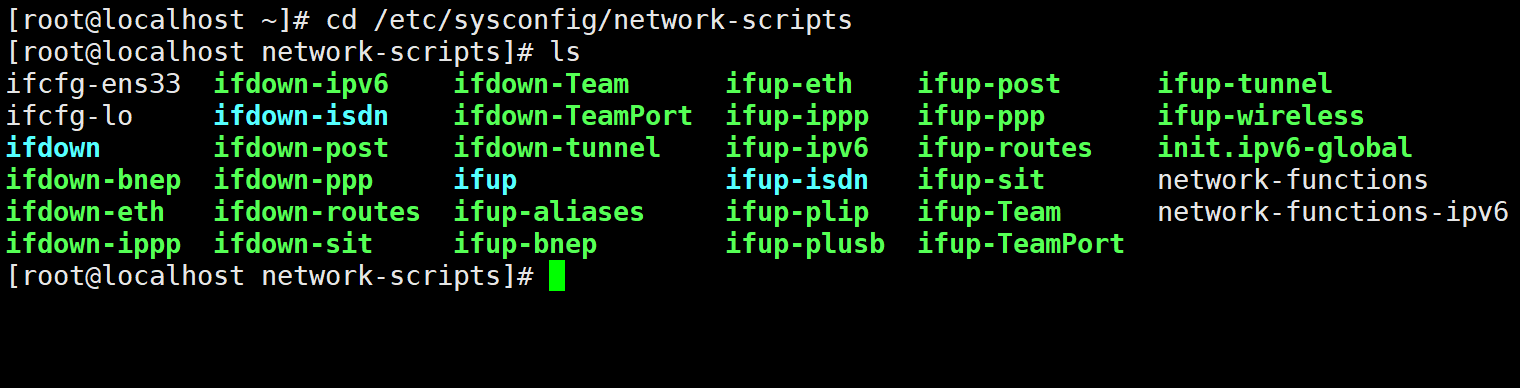
修改的值也是和Ubuntu类似。
#修改
BOOTPROTO=static #这里讲dhcp换成ststic
ONBOOT=yes #将no换成yes 意为开机开启此网口
#新增
IPADDR=xxx.xx.xxx.x #静态IP
GATEWAY=xxx.xx.xxx.x #默认网关
NETMASK=xxx.xxx.xxx.x #子网掩码
DNS的配置可在/etc/resolv.conf文件中添加如下配置
nameserver 114.114.114.114
nameserver 8.8.8.8
示例文件配置 如下图
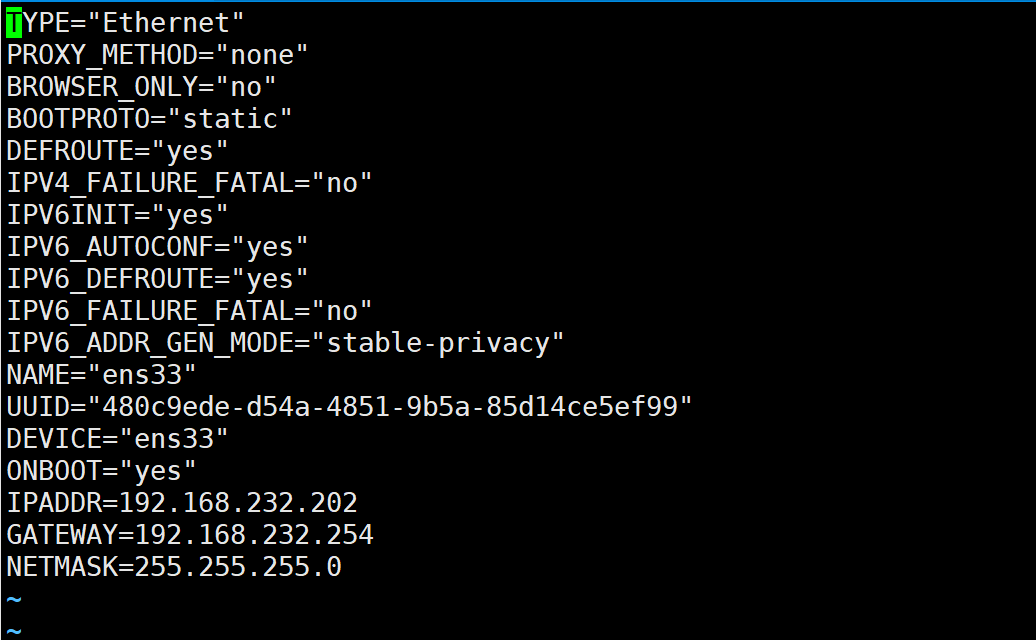
网卡生效
使用 systemctl restart network 即可生效。我也不知道为什么Ubuntu这样不行(哭)
说句题外话:
昨天使用虚拟机突然开启不了网卡了,报错:Failed to start LSB: Bring up/down networking
万能的Google告诉我禁用NetworkManager就OK了。
systemctl stop NetworkManager
systemctl disable NetworkManager